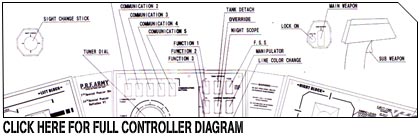To learn how to use the controller, check out the Communications Tutorial.

It's big. In fact; these are the measurements. Below is the newer iteration of the controller; which is identical to the old one except for the blue coloration of the lights.

Here is a photo of both the old and the new controllers so you can see the subtle visual differences. Click the image to zoom in; you'll see that the new controller has a grey matte finish to the metal plates rather than the black of the old controller.
Other than the button and metal color differences, the connecting wires of the new controllers look a bit beefed up as you can see in the photo below. Click to zoom. Another difference between new and old is the stenciled lettering on the left side of the center block. The old one said "P.R.F. Army 7th Special Panzer, blah blah" whereas the new one doesn't say P.R.F ... it just has the blah blah. I'm guessing that's 'cause some people will be in factions other than the PRF, and boy would I be steamed if I was with the Right Brothers and it said PRF on my VT! (A small oversight on their part, or not wanting to recast the footpedal block; the new footpedals still say PRF army. Take that!)
The Controller for this game is half the fun of it. So much so, that it certainly deserves to be spelled with a capital C.
I took the center block of the controller apart just for kicks, and this is what it looks like. Okay; I lied. I got mad and smashed one of the buttons into itself and had to do emergency repairs; but this way YOU get to benefit from my stupidity!
Controller Functions (from left to right):
| Left Block | |
| GearShift: | Just like your car. Your automatic transmission car, that is. R, N, 1, 2, 3, 4, 5*. |
| Left JoyStick: | Only moves left and right. It controls the direction your mech faces. |
| Hatswitch Thumbstick thing on Left ThumbStick: | Moves 360 degrees, controls direction of external main camera. Clicks in to return to center of mech's perspective. |
| 5 Toggle Switches: | They just flick back and forth, and all they do is turn stuff on for the startup sequence. Basically, a more complicated way of turning a key. Quite silly if you ask me, but fun also.** |
| Center Block | |
| Communicator Dial: | Selects channel frequency. Strangely, it just keeps rotating around in circles, the lines on its' edges don't mean squat. |
| Communicator Buttons: | Activate communication commands. |
| F Buttons: | They do different stuff depending on the mission you're on.*** |
| Tank Detach: | If you have multiple gas tanks, and one empties, you can ditch it to decrease the weight load on your mech, abandoning the possibility of the tank getting refueled by the supply chopper. |
| Override: | The features of this function are threefold: (1) It makes your VT accelerate a LOT faster, and gives it a higher top speed (2) It fills up your battery almost instantly, so you can slidestep and fire your railgun all day long (3) It triples your gas consumption; so be careful. Only available on 2nd Generation Mechs and above. |
| Night Scope: | I bet you can't guess what that button does. |
| F.S.S.: | Stands for "Forecast Shooting System." Helpful for when you're locked onto a VT that's moving side to side; it'll fire your shots at where the VT will BE rather than where it WAS. Rather clever. Only available on 2nd Generation Mechs and above. |
| Manipulator: | This activates your fun little arm with which you can pick up tanks and cows, and activate doors and switches. Disables your subweapon when active. |
| Line Color Change: | Changes the color of the HUD lines / text / other elements. Sometimes it's helpful, usually it's annoying. |
| Washing: | If you fall, or get hit by certain weapons, your camera's lense can get dirty; making it hard to see. This'll squirt it and clean it so you're ready to rock. |
| Extinguisher: | If you get hit by certain weapons, the interior of your cabin can catch fire. Hit this button to extinguish the internal fire. There's a siren on the HUD and the button will blink when it's needed. |
| Chaff: | Use when an enemy VT or missile Spider launches a missile at you. It'll surround your VT with a magical substance that makes missiles go bananas and fly elsewhere. Not good against artillery. |
| Main: | Cycles through the main weapons you equipped. |
| Sub: | Cycles through the sub weapons you equipped. |
| Magazine Change: | This'll reload your main weapon's magazine if the main weapon you have active has any extra magazines. |
| Right Block | |
| Right JoyStick: | This moves the crosshairs on the screen. Super sensitive, especially when zoomed in. |
| Trigger on Right JoyStick: | Fires subweapon. |
| Lock On Button on Right JoyStick: | Locks on to enemies that are lockonable ... like tanks are too small to lock onto, but other VTs will lock on fine. |
| Main Weapon Fire Button on Right JoyStick: | Fires your main weapon. |
| SubMonitor Open/Close: | Open/Close toggle button for the little monitor on the top of the screen that contains your map and mission objectives, etc. |
| Map Zoom In/Out: | Toggle zooms your map monitor. |
| Mode Select: | Changes the display on your top submonitor, between map and mission objectives, and what you've killed, etc. |
| SubMonitor Mode Select: | Changes your lower submonitor to show either front, rear, ground, sky, or lock-on camera views. |
| Camera Zoom In: | Zooms your main camera view in. |
| Camera Zoom Out: | Zooms your main camera view out. |
| Eject: | Only hit this when your mech is exploding. Failure to do so will lose your game save. Premature use of this will result in a lost mech, and you'll have to restart the level. |
| Cockpit Hatch: | Startup Sequence: Closes the hatch. |
| Ignition: | Startup Sequence: Starts engine and weapon systems and operating system. |
| Start: | Startup Sequence: Gets you going. This is the button for the "mini game" part of the startup sequence. |
| Foot Pedals | |
| Left Pedal: | Slidestep pedal. Use this to perform strafing slidestep move. This one's key. Also; it's as pressure sensitive as the others; pushing a little will make you slide a little; pushing a lot will make you slide a lot. Additionally; if you hit this button when in gears N, or 1-5 you'll slide forward if you don't hit the rotation lever. If you're in gear R you'll slide backwards. Combinations of gear and degree of turning the rotation lever will give you the ability to do diagonal slidesteps. |
| Center Pedal: | Brakes! Slow down! |
| Right Pedal: | Gas. This makes you go. |
*5th gear in Line of Contact puts you in "wheel mode" where you fly along on secret hidden wheels on your VTs toes propelled by jets at very high speeds. It makes a great sound.
**These switches actually have a purpose in Line of Contact. When you shut them all off it'll turn your VT off, and make you invisble to radar and unable to be locked onto. Good for ambushes. Bad if they find you.
***In Line of Contact, F1 is the 'sniper mode' button, F2 zooms in on your top submonitor, and F3 zooms in on your bottom submonitor. If you push both F2 and F3 simultaneously it zooms in on the main screen. All are very handy.
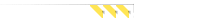
|